Almost every household nowadays has one or more computers, and many children have a smartphone at an early age. On the one hand, that’s a good thing: children grow up technically adept, and parents can reach them at any time, thus ensuring that everything is in order. On the other hand, every light casts a shadow.
Children stick to the cell phone
Children can sit in front of a cell phone screen for days and play things like counter strike, chat with friends, and skilfully ignore homework. Their education, social skills, and even their health can suffer. Hours of gaming, YouTube, and social media sessions can also adversely affect posture and eyesight. Therefore, device usage time requires parental control.
If your child uses your smartphone or uses computers, it is easy to control when and how long they can use it. But what if your children have their own device?
Fortunately, there is a solution in the form of a screen time app for Android by FamilyTime. You simply have to install this app on the children’s digital or mobile devices in order to be able to decide on the allowed screen time.
How to disconnect a child from a device?
You can manage your child’s screen time, either using your FamilyTime android app Dashboard through your mobile or from the computer. All you need is to create profiles for each child and link your account to their devices, such as cell phones, tablets. Once, you have everything ready; you can use FamilyTime’s screen time app for Android to:
- Check all installed apps with their related details such as the app version being used and date of installation for the apps etc.
- Check app usage frequency and see the time spent in each app
- Allow kids the specific minutes or hours of screen time by setting screen limits within the app
- Block addictive apps and games to hinder the use
- Help kids manage their own screen time allocated to them from FamilyTime TimeBank
- Schedule auto screen locks on kids’ device to hinder the usage in the later or the odd hour
- Put screen locks on their devices remotely from a distance whenever you find them fully immersed in their digital sphere!
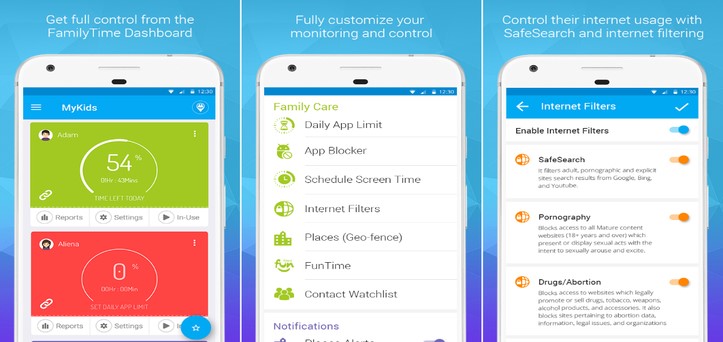
And much more. This app helps a lot in regulating kids’ screen time. To know what other offered features are, visit the website of FamilyTime or give the app a free try. You can get the trial version from the app store on your phone or in a jiffy just by clicking the buttons given below:




