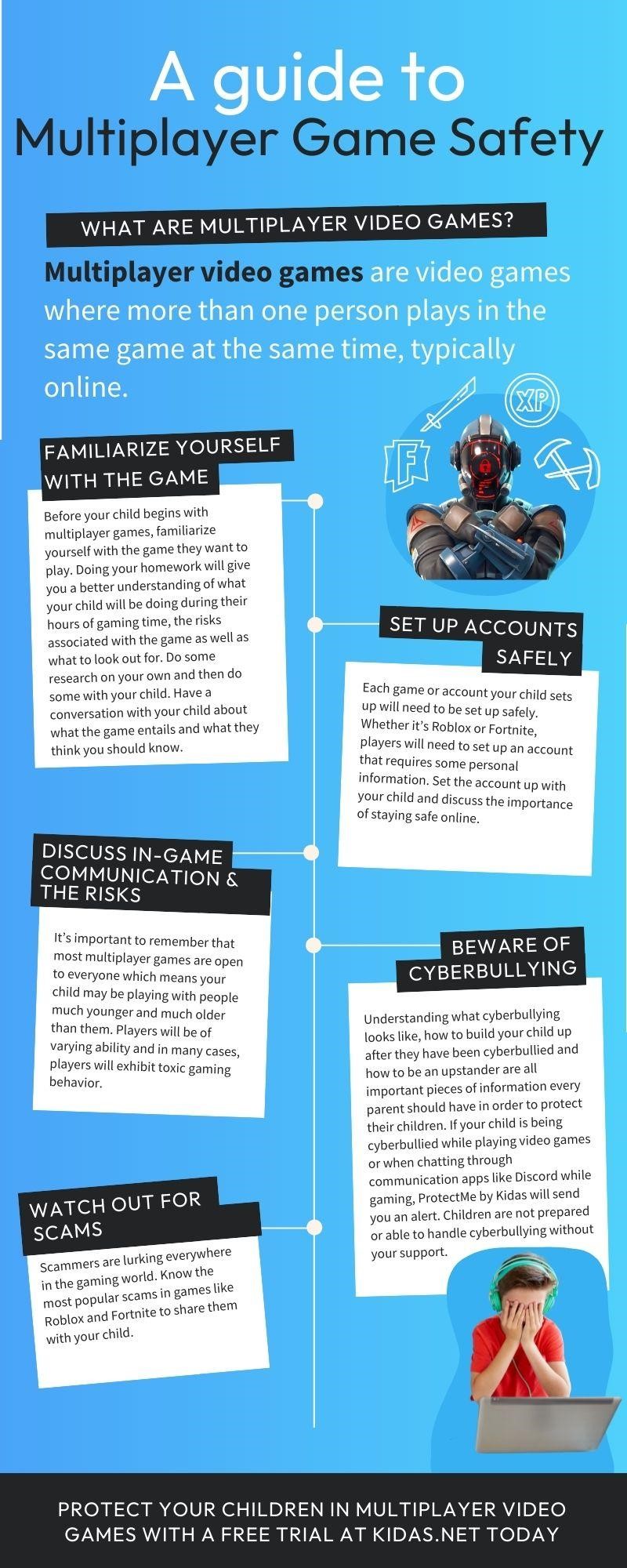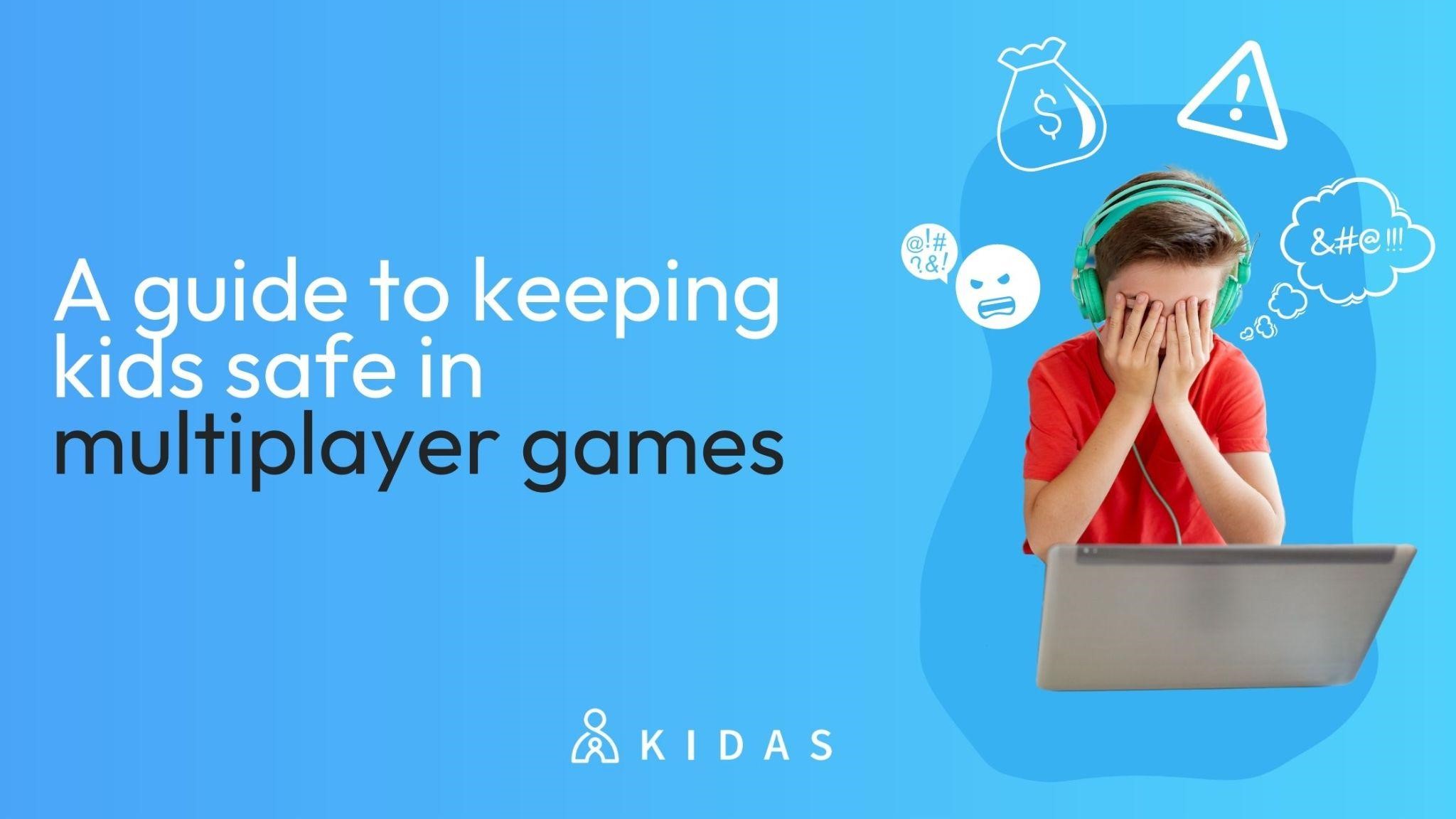While most days my brain is running a million miles a minute like most moms, I have recently found myself slowing down to think about how much exposure my children have to technology and what that means for their safety. I am often worried about raising children in this digital age, one that will continue to grow and evolve with them. As a parent, it’s easy to spiral out of control thinking about all of the fears and worries that we have about our children, but a deep breath and a bit of an education always helps to calm down even the most frantic parent. As my son grows up, especially in the midst of a pandemic, I find myself, and others, constantly asking whether multiplayer games are safe for our children. Let’s take a dive in with this guide to multiplayer game safety.
Familiarize yourself with the game
When it comes to gaming, there are many platforms, devices and games. Familiarizing yourself with the games your child plays is overwhelming. Doing your homework and learning how to protect your kids while they play multiplayer games gives you a better understanding of what your child will be doing during their hours of gaming time, the risks associated with multiplayer games, or as well as what to look out for. Do some research on your own and then do some with your child. Have a conversation with your child about what the game entails and what they think you should know. You will gain valuable insights from your child. Here are some things to consider when doing your research:
- What type of video game is it? What is the point of the game?
- Will my child be communicating with others online? If yes, with who?
- Look at the parental controls to see what settings you would like to turn on. This may range from limiting who your child chats with, turning off the chat all together, allowing in-game purchases, and more
- Is there an in-game currency you should be aware of? If yes, what is it and how much does it cost? What does it buy?
Once you have a better understanding of the game your child would like to play, you will be able to make an educated decision about whether or not you are comfortable with the game and what it entails. Once they start playing, spend some time with them watching them play! Your child will appreciate your interest!

Set up accounts safely from the get-go
Each game or account your child sets up will need to be set up safely. Whether it’s Roblox or Fortnite, players will need to set up an account that requires some personal information. Set the account up with your child and discuss the importance of staying safe online. This includes choosing a safe username. Ensure your child does not share personal information in their username such as their real name followed by their date of birth. Help them to create a username that is unique and unrelatable to them. This can be a challenge, so they will likely welcome your support. If a picture is required, consider using an avatar that doesn’t show their face to protect their privacy. Ensure that privacy is always top of mind.
Discuss in-game communication and the risk with your child
It’s important to remember that most multiplayer games are open to everyone which means your child may be playing with people much younger and much older than them. Players will be of varying ability and in many cases, players will exhibit toxic gaming behavior.
- Talk to your child about how to deal with toxic gamers. Familiarize yourself with different forms of toxic behavior so that you can help your child work through difficult situations.
- Encourage your child to keep the lines of communication with you open so that you can support them.
- Using a software to analyze your child’s in-game communication is a great way to help support them and ensure they are safe online. ProtectMe by Kidas is a software that runs in the background of your child’s computer and sends reports to parents when toxic behavior is found. This may be a report about a predator who has asked your child to send them a photo or to go to a private chat room or a report about a privacy violation such as sharing a credit card number in the game. By installing ProtectMe, you and your child can have open discussions about online safety in gaming. Each report includes expert recommendations on how to handle each threat your child has been exposed to. ProtectMe gives parents peace of mind that if their children need help, they will be alerted and given the tools needed to support them.
Beware of Cyberbullying and what it looks like
While bullying has always been a problem, today an estimated 17 million gamers aged 4-14 experience bullying in the US every year while playing social multiplayer video games. The trend is on the rise with a growing number of parents becoming concerned about the risks their kids face while gaming. Understanding what cyberbullying looks like, how to build your child up after they have been cyberbullied and how to be an upstander are all important pieces of information every parent should have in order to protect their children. If your child is being cyberbullied while playing video games or when chatting through communication apps like Discord while gaming, ProtectMe by Kidas will send you an alert. Children are not prepared or able to handle cyberbullying without your support.
Watch out for Scams
Scammers are lurking everywhere in the gaming world. Know the most popular scams in games like Roblox and Fortnite to share them with your child. From tricking children into getting Free Robux or V-bucks, in-game currencies, to adding code to their computers, there are many ways that scammers can get private information from your child. Understanding what video games scams look like will help to keep the lines of communication open between you and your child and will help you know what to look out for to better protect your child. Rest assured, ProtectMe includes privacy violation alerts as well.
Protection from cyber-bullying, fraud, extortion, and more
At the end of the day, parents want to know if multiplayer games are safe for kids. In general, the answer is yes, they are safe with the right protective measures in place. This means paying attention to the age rating of the game your child wants to play, doing your research on the games, setting up the accounts safely and using a protective software like ProtectMe by Kidas that offers you alerts and support without invading your child’s privacy. Try ProtectMe by Kidas for free and let your child enjoy multiplayer games safely.